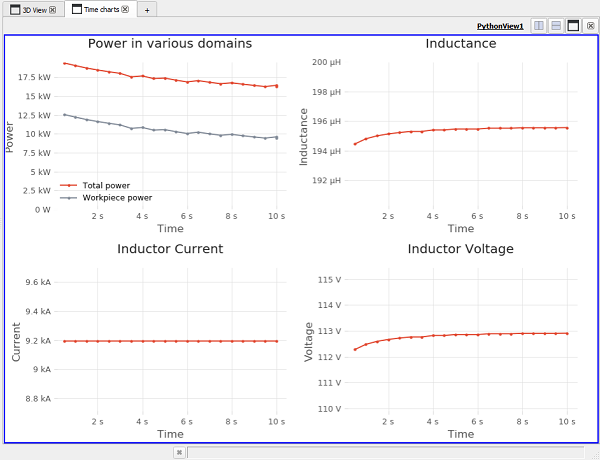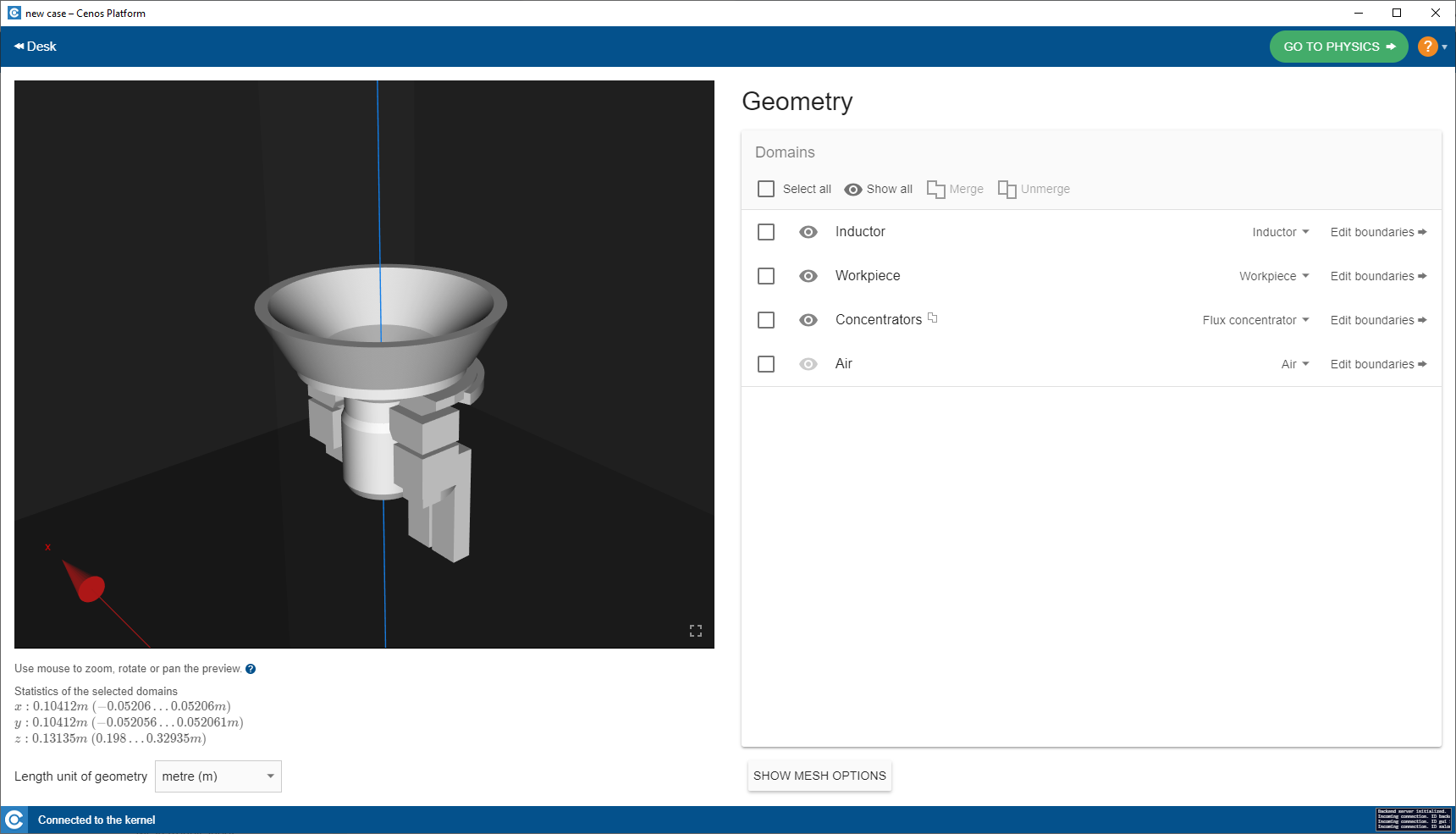v2.8.2 (March 22, 2021)
- Fix: If geometry had more than 1000 domains and boundaries, calculation finished with an error.
- Fix: In advanced simulation settings, tolerance larger then 1e-6 was treated as zero.
- Fix: Time chart was missing if multiple inductors were used.
v2.8.1 (February 8, 2021)
- Fix: Martensite field was incorrect if scanning was used.
- Fix: Cases with scanning created by Shaper threw an xao file error.
- Fix: There was inefficient memory consumption during scanning.
v2.8 (January 11, 2021)
- New: Steel phases
Calculate and view the percentage of austenite while the workpiece is heating and bainite, pearlite and martensite after it has cooled. - Fix: In the From CAD workflow, the manual mesh was lost in specific situations.
v2.7.3 (October 30, 2020)
- Fixed startup issues in Windows 7.
v2.7.2 (October 15, 2020)
- Alloy Steel 42CrMo4 added to materials.
- Added use of tabular and expression current in stranded coil.
- Fix: Preview was crashing if object was moved outside viewport.
- Fix: Could not install or detect ParaView version in specific situations.
- Fixed use of expressions defined in solver parameters.
- Fixed use of units in results section.
- Fixed several stability issues.
v2.7.1 (August 25, 2020)
- Fix: Could not start the kernel on specific machines
- Fix: Could not generate a report in certain scenarios
- Fix: Scanning cases was crashing in certain scenarios
v2.7 (August 19, 2020)
- New: Simulation report as PDF
At the end of the calculation, a report can be generated with all the most important aspects of the case. - Improved: Mesh quality check
Taper mesh quality check has been implemented which finds additional mesh issues in skin layer elements. Read more - Updated: Material library
Brass, carbon steel AISI 1005 and rebar steels Y8 and Y12 has been added. - Improved: ParaView visualization
If temperature is calculated in several domains (such as workpiece and inductor), the temperature scale will cover all regions. - Improved: Hardened Profile filter in ParaView
2D and 3D Hardened Profile filters have been combined in one improved filter. - Improved: BC selection
By default, only the relevant boundary conditions are available in the Template or 'From CAD' workflows (e.g. no radiation on interface surfaces). - Fix: Accuracy of calculation with B(H) and temperature
Previously, saturation was exceeded due to an error in B(H) linearization algorithm. - Fix: Path to STEP files was not updated when the case was shared
v2.6.1 (July 1, 2020)
- Fix: Running previous scanning cases finished with an error
- Fix: Could not run a case if temperature was defined with an expression
v2.6 (June 15, 2020)
- New: Thermal & Electric resistance
Define thermal and electrical resistance on the surface between two domains. - New: Time-step as table
Time-step can be defined with a table (for static cases). - New: Time charts in ParaView
New tab with time-based charts has been added to ParaView when viewing
results. As before, this data is available also in .csv file. See image below. - Improved: Preview window in Physics
By hovering over a boundary definition, the surfaces is highlighted in the
Preview window, and vice versa (now for both: Advanced and 'From CAD'
workflows). - Required: ParaView 5.8
- Fix: Inductor moved to wrong position in specific cases during scanning
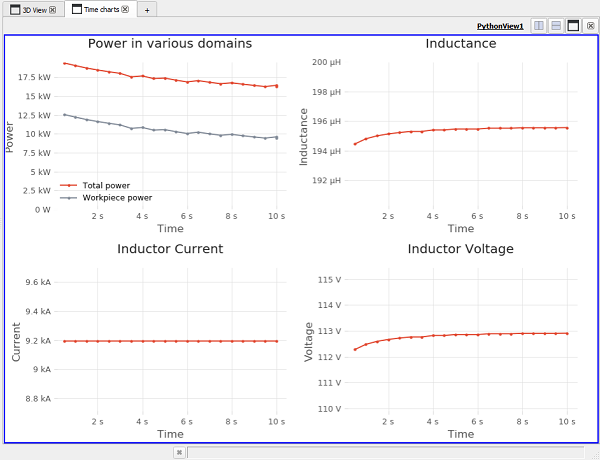
v2.5.1 (May 14, 2020)
- Fix: Domain roles were unsaved in some circumstances
- Fix: Sign for magnetic force was opposite in 3D
- Fix: External links weren't opened in a browser
v2.5 (May 5, 2020)
- New: Domain Roles
Domain type and enabled physics fills out automatically by choosing a role for
your domain, e.g., workpiece, inductor or air. - New: Thermal simulation of Stranded Coils
- Improved: Results in ParaView
Temperature in the inductor will be displayed by default if Thermal Analysis
is enabled in it. - Improved: Preview window in Physics
Jump to a specific domain by clicking on it in the preview window. Hovering on
boundary reveals it in the list, and vice versa ('From CAD' only). - Fix: Time steps were missing if ParaView was opened with saved state file
- Fix: Surface Impedance boundary condition
- Fix: Adjusted and corrected B(H) behaviour
- Fix: Scanning-related error
v2.4.1 (March 30, 2020)
- Fix issues when used from regular user account
v2.4 (March 25, 2020)
- New: Scanning in Templates
- Multiple Dynamic Geometry Variables
Enable multiple Variables simultaneously to change geometry parameters
directly from CENOS and define simulations with multiple scanning speeds. - New data in .csv file
Inductance, total power and other values now calculated in .csv. - Improved meshing in 'From CAD' workflow
Updated meshing algorithms now provide more reliable meshing of different
geometries. - License information
Find out how many days are left on your trial or when your license ends in
About section.
v2.3 (December 18, 2019)
- New: Expressions
Define anisotropy, non-uniform fields, global parameters and much more with
the introduction of expressions.
Read more
v2.2.1 (November 21, 2019)
- Fix: Time-dependent tabular values was not updated at proper time step
- Fix: Mandatory post-value fields could be disabled by user
v2.2 (November 14, 2019)
- Stranded coil / Litz wire (now available 2D & 3D) Read more
- Material Library
Updated: Carbon Steels AISI 1020 and 1045. - Slice angle
When geometry is a 3D slice, enter its angle for automatic calculation of
mean values - Choosing post-values
It is possible to check/uncheck, which additional values to obtain after
calculation finishes, e.g, Joule heat, active power, permeability. Disabling
unnecessary values reduces overall time of simulation. Click the gear icon
on the Visualisation block to configure.
Read more

v2.1 (September 30, 2019)
- Required: Salome 9 – simpler geometry creation
A new module called Shaper has been added
which is an alternative of the existing GEOM module, but with a much simpler geometry creation process.
Mesh generation has been also improved in the new Salome version - New: Termal interface boundary
Helps to simulate , e.g, heating of large rotating workpieces - Improved performance of preview window
When working in the "From CAD" workflow, boundary selection is a way faster
and possible also by clicking on the preview area - Fix: Unphysical results after merging in "From CAD" view
In some situations, merging domains or boundaries inside the "From CAD" view
led to unphysical calculation results - Save log in case folder
Log entries from black log window are saved also in log.txt file inside the case folder.
Especially useful when running simulations in a batch - Receive a confirmation email after reporting an issue from CENOS software
- Added check for domain collision when using scanning
v2.0.3 (August 13, 2019)
- New: Heating of magnetic flux concentrators Read more
- Updated Material Library
New: Steel 309, Carbon Steels AISI 1008 and 1080.
Updated: Fluxtrol materials, aluminium, copper, zinc - Fix: Interpolation error in some scanning cases
- Fix: Stranded coil: Wrong active power values in CSV file
v2.0.2 (July 11, 2019)
- New: Hints for the first-time users
- Fix: Could not auto-save a template case
- Fix: From CAD: Calculation did not start if meshing gave a warning
- Fix: Wrong power values in CSV file if multiple inductor groups were used in 2D simulations
- Fix: Using combined boundary condition on multiple boundaries could lead to wrong results
v2.0.1 (July 4, 2019)
- Fix: From CAD: Preview was not updated after adding air
- Fix: From CAD: Calculation failed if manual mesh was used
- Fix: Could not create a new case in some situations
- Broken case can be fixed automatically in some situations
v2.0 (June 26, 2019)
- NEW: Load CAD and prepare geometry directly in CENOS
We have created a brand new approach when working with CAD files called From CAD.
It allows preparing simulation from CAD files in a simple and automated procedure
including automatic meshing
Watch video
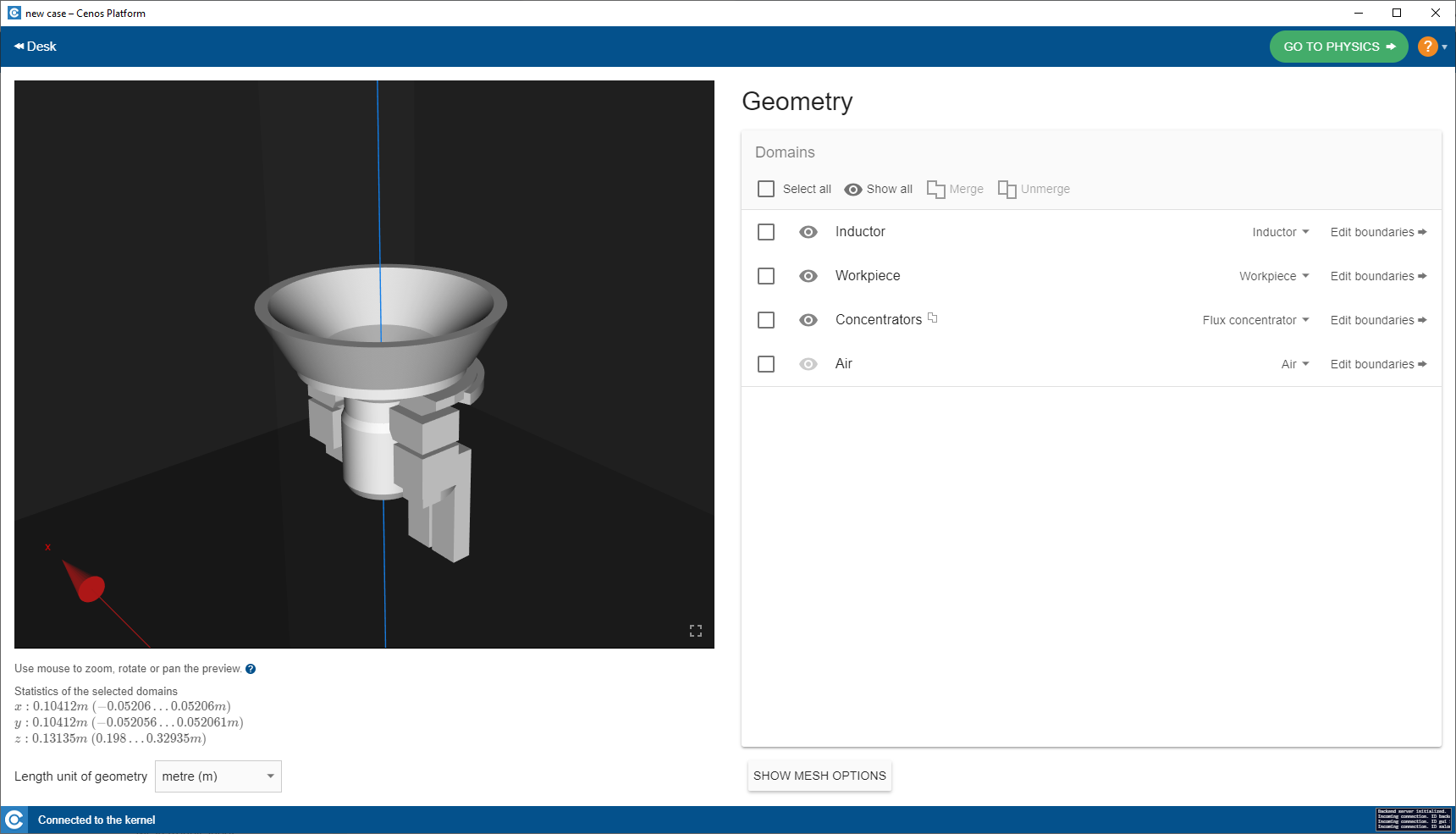
- Multiple UI/UX improvements
Release notes of the previous version